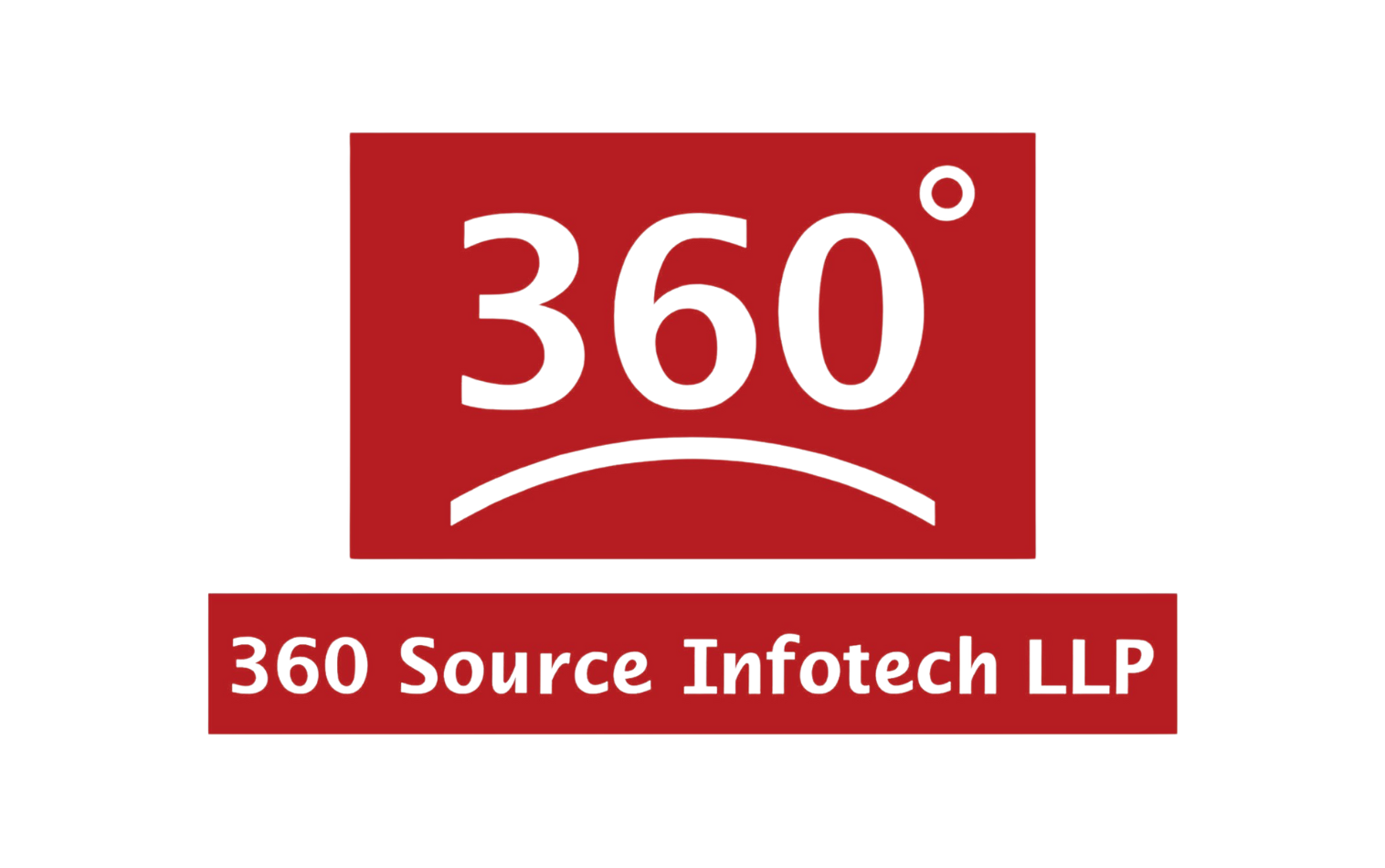What is website development?
Website development refers to the work involved in creating a website. This can apply to everything from creating a single plain text website to developing a complex web application or social network.
Although web development generally refers to web mark-up and coding, it includes all related development tasks, such as
- Client-side script (front end code writing)
- Server-side script (back-end code writing)
- Configuring server and network security (setting up security for browsers and networks)
- E-commerce development (development of e-commerce sites and online shops)
- Development of content management systems (writing and creation of websites)

Know the terms of web development
Before we get into the web development process, let’s take a look at some of the web development terms you can see in this article.
Website
Websites are files stored on servers. These are computers that host websites (a fancy term for “saving files for”). These servers are connected to a huge network called the Internet or World Wide Web (if we stick to the terminology of the 90s). We will talk more about servers in the next section.
Browsers are computer programs that load websites via your Internet connection, e.g. B. Google Chrome or Internet Explorer. Your computer is also called a client.
Hypertext transfer protocol (HTTP)
The Hypertext transfer protocol connects you and your website request to the remote server, on which all website data is stored. It is a set of rules (a protocol) that defines how messages are to be sent over the Internet. You can switch between website pages and websites.
When you enter a website in your web browser or search for something using a search engine, HTTP provides a framework for clients (computers) and servers to speak the same language when making requests and respond to each other on the Internet. It’s basically the translator between you and the Internet – it reads your website request, reads the code returned from the server, and translates it for you as a website.
Coding language
Encoding refers to writing code for servers and applications. It is called “language” because it consists of vocabulary and grammar rules for communicating with computers. This also includes special commands, abbreviations, and punctuation marks that can only be read by devices and programs.
In a sense, developers are also translators.
All software is written in at least one coding language, but it varies by platform, operating system, and style. There are many types of coding languages, all of which fall into two categories (written by two different types of developers) – front-end and back-end.
Front end
The front end (or client side) is the web development page that you see and interact with as an Internet user. When information from a website is transferred from a server to a browser, websites can operate using front-end coding languages without having to constantly “communicate” with the Internet.
With the front code, users like you and I can interact with a website and play videos, develop or reduce images, highlight text, and more.
Back-end
The back end (or server side) is the side you will not see when using the Internet. This is digital infrastructure and for non-developers it looks like a series of numbers, letters and symbols.
The main developers work in systems such as servers, operating systems, APIs and databases and manage the code for security, content and site structure.
There are more backend coding languages than front-end languages. Indeed, the browsers – at the front – only understand JavaScript, but a server – at the back – can be configured so that they understand (almost) all languages. We will cover some back-end coding languages in the next section.
Content Management System (CMS)
While there is no need to create a website, using CMS is certainly easier. It contains the building blocks (such as plugins and add-ons) and allows you to create the structure with your code. CMS are generally used for e-commerce and blogging, but are useful for all types of websites.
Website Development Process
Building a website is not as simple as 1-2-3. Each development path is different depending on the type of website, coding languages and resources.
The following section provides a brief overview of the web development process and a brief introduction to the most common CMS languages and options.
Plan your website and create a sitemap
All websites start with a plan. Developers call this plan a wireframe or site map (not to be confused with sitemap.XML, a file that SERPs can use to explore and find your site). It does not have to be an official document. It is simply a vision of your website that gives you and your developers direction and starting point.
Just like a business plan gives a potential investor an overview of your goals and results, a sitemap gives the developer an idea of what you want to imagine and the information needed to realize your vision. You can create your sitemap yourself or work with your developers.
Here are some questions you should ask yourself when planning your website.
- Which individual pages do you want? What will be the content of these pages?
- How can you divide these pages into categories? (These categories may represent the menu on your home page – if it helps to think that way.)
- What is the hierarchy of pages on your website?
- How are the pages linked?
- Which pages and categories are essential to your website and user experience and which can be deleted or combined
When developing your website, developers define three things.
- Your logic code, which is basically a set of rules on how your website meets specific requirements and how the objects on your website interact.
- Your database manager, with which your website organizes, manages and collects your data. Learn more about SQL vs. NoSQL.
- Your infrastructure is how your site is hosted. Hosting your own website gives you more control. However, it costs much more and requires maintaining the health and security of your own server.
- With these components and decisions, your website is ready for front-end development.
Buy domain names
Your website also needs a domain name that your visitors can use to find your website.
You may have heard of websites like GoDaddy and Hover. These services allow you to purchase a domain name and register with ICANN (Internet Corporation for Assigned Names and Numbers). Most domain registrations are valid for one year before needing to be renewed.
The Internet is here to stay. It is getting better day by day and web developers are at the forefront of these innovations and improvements. From this blog to your favourite social network to the apps you use on your phone, web development affects almost every part of your day – and your business. Take the time to understand coding and programming and to improve not only your life, but also that of your customers.
Frequently Asked Questions:
Que.1 What are the steps to learn web development?
Ans: Steps to learn web development:
Basics: Understanding how a website works.
Basics: HTML, CSS and JavaScript.
Advanced front-end skills: reactive design, construction tools, git.
Front frames: React, Vue or Angular.
Back-end work.
Basic server and deployment skills.
Que.2 Explain the difference between a web designer and a web developer?
Ans: What exactly is the difference between a web designer and a developer? The two help create websites, but operate in very different areas. Developers build main site structure using complex coding languages, while designers are visually more creative and specialise in the user.